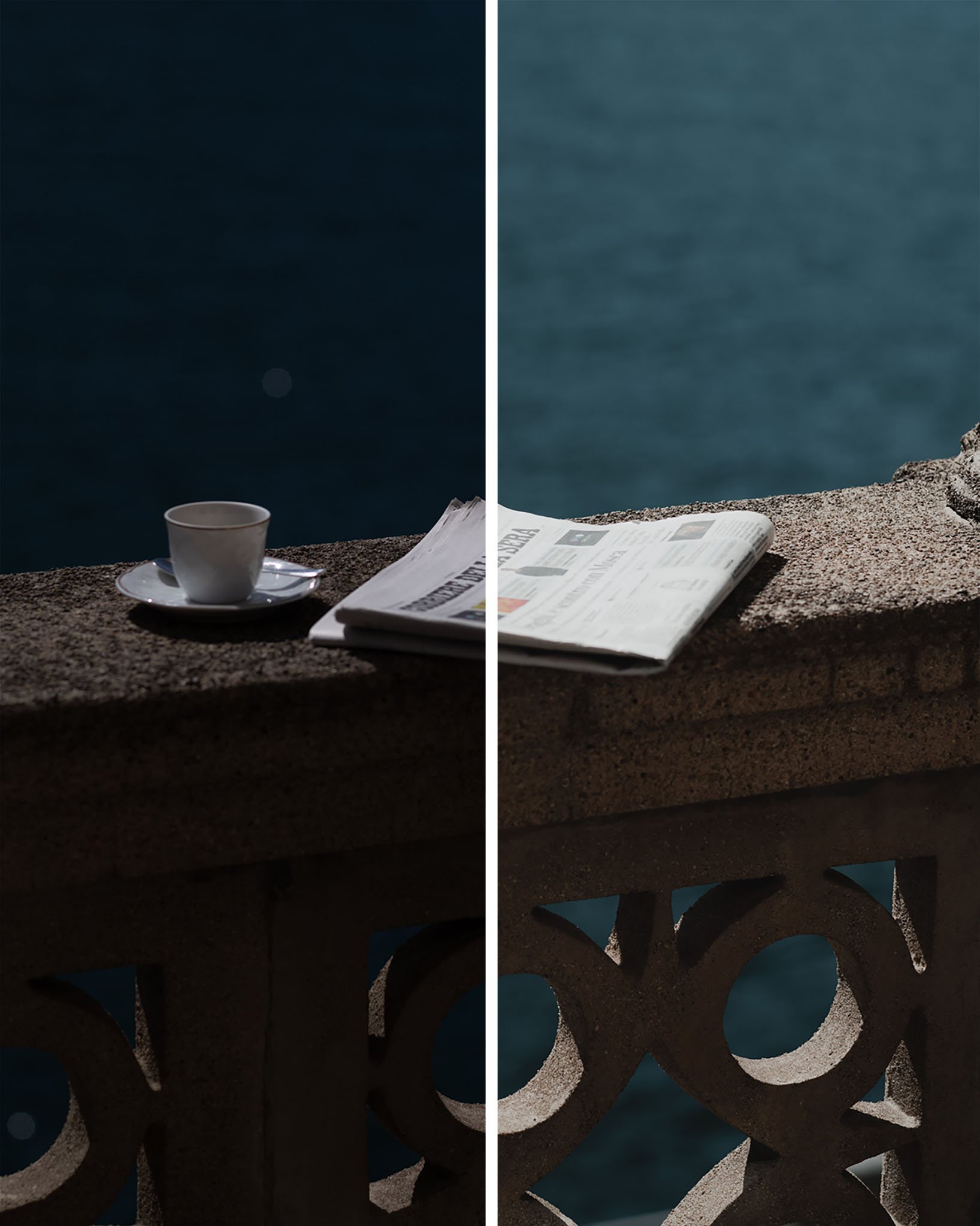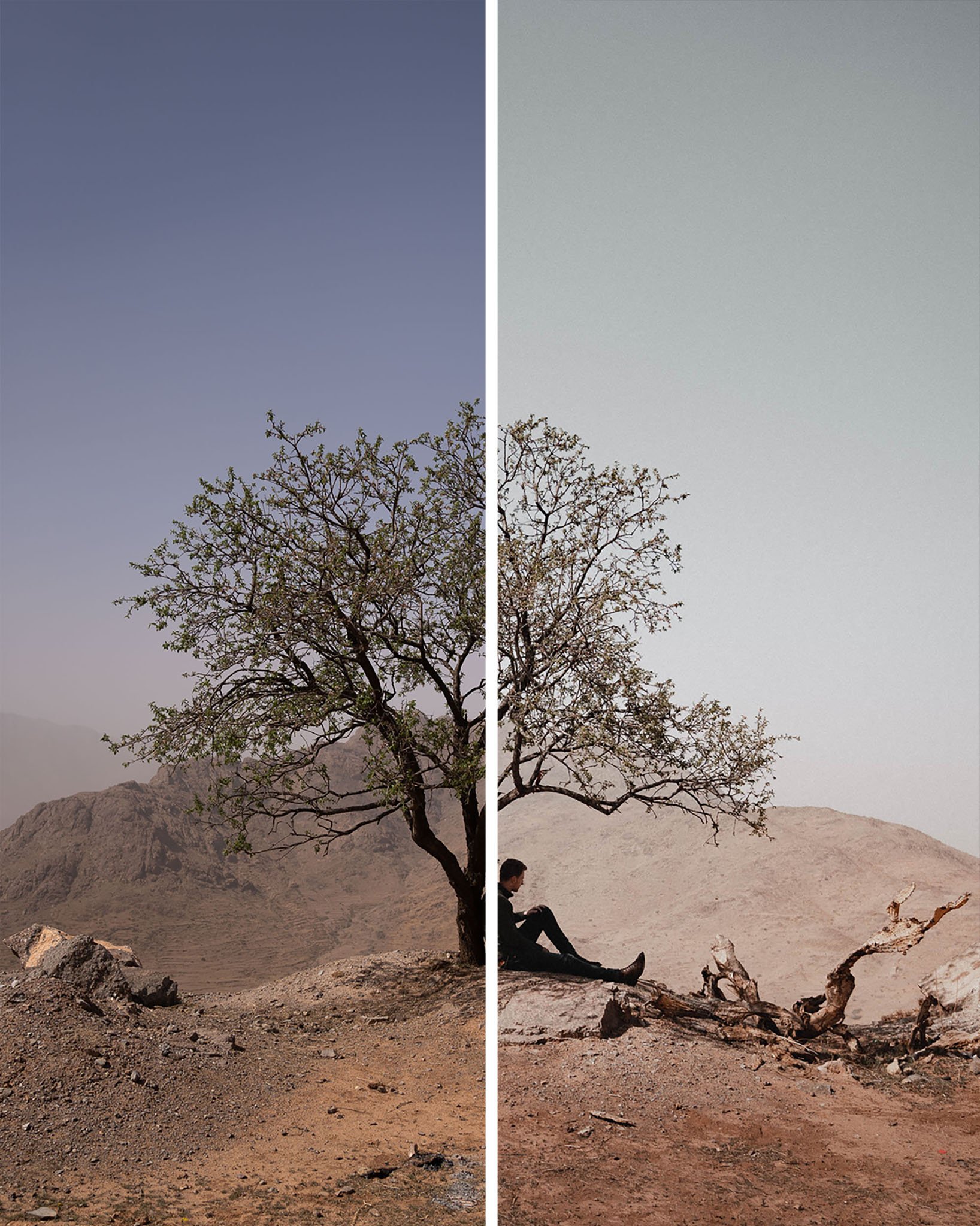FINALLY! A Jack Harding Preset Pack
It’s been five years of asking, so here are my presets! I don’t intend on releasing ten random preset packs, so this will be it for 2023, an honest pack of my most used Adobe Lightroom presets.
Adobe Lightroom is a powerful tool for photographers looking to edit and enhance their photos. One of the most popular features of Lightroom is the ability to use presets, which are pre-made adjustments to various settings within the software. Today, I am excited to announce the launch of my new Adobe Lightroom presets, designed to help photographers of all skill levels take their editing to the next level.
My presets are designed to work with various photos, from landscapes to portraits, and everything in between. They are easy to use, and can be applied with just one click. They will help you to achieve a professional look with minimal effort. Each preset is fully adjustable, so you can fine-tune the settings to suit your specific need.
These presets will help you to save time and energy on your editing. Instead of spending hours adjusting various settings, you can use one of my presets as a starting point and then make minor adjustments as needed. This will allow you to focus on the creative aspects of editing, rather than getting bogged down in the technical details.
In addition to saving time, my presets will also help you to achieve a consistent look across all of your photos. This is especially useful for photographers who shoot in similar conditions, such as a particular location or lighting situation. By using the same presets for all of your photos, you can ensure that your images look cohesive and polished.
In conclusion, my new Adobe Lightroom presets are a valuable tool for photographers of all skill levels. They will help you to achieve a professional look with minimal effort, and save time and energy on your editing. Plus, they will help you to achieve a consistent look across all of your photos. Give them a try and see the difference they can make in your editing process!
A few notes on the Presets and tips
The presets are designed to help you but will still require tweaks. These are part of your ingredients, but the starting image must be something it can work with.
JH03/ 04/ 05 are pretty similar. This is on purpose. These are gradual changes in style as time passes.
JH01 is also an old preset I built in 2018.
I use JH04 for 80% of my photography and then tweak depending on the scene.
Grain: Client images, I use 20-20-20. Social Media, I use 20-80-80, and for a heavy
film look, I use 30-80-80.
A slight gradient at the bottom of the image with -.10 exposure can help remove
unwanted attention from this area. I also love selecting the sky and slightly desaturating this area, then adding this back into the highlights with a 230 colour / 10 saturation.
My current export settings for Instagram are as follows: JPG/ sRGB Colour Space/ Limit size to 5000kb/ Resize to fit 2500 pixels long edge.
See some examples below from the presets.